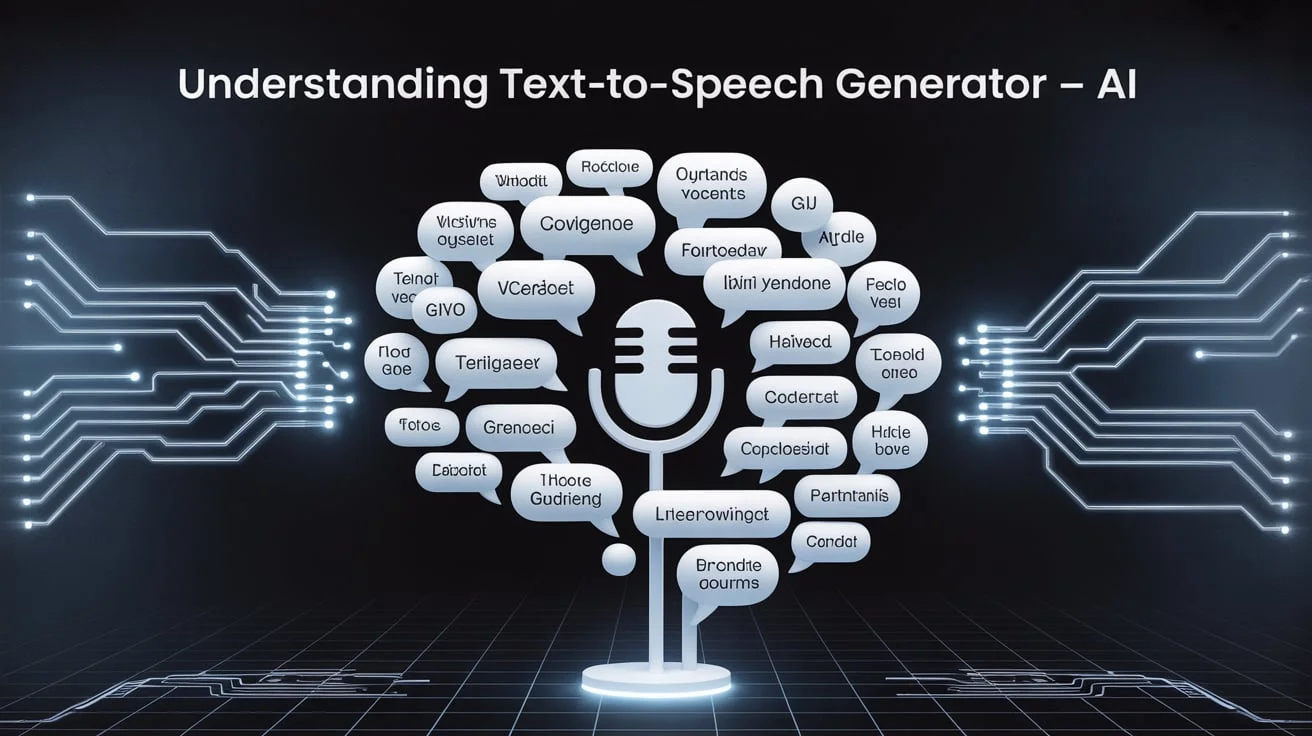Understanding the electrical demand of a powerful gaming rig is essential when setting it up. One of the most common questions among gamers is how many amps does a gaming computer draw.
This factor becomes crucial for safe usage, selecting the proper power supply, managing electricity bills, and avoiding overloads on your circuits.
In this article, we’ll explore the electrical consumption of gaming PCS in depth. We’ll break it down into the components that affect amperage, look at real-world usage, and give you practical tips to manage power efficiently.
What is Amp Draw in Gaming PCS?
Amperage (amps) measures the flow of electric current. In a gaming computer, amp draw refers to how much current the system pulls from the wall outlet. While wattage gets the spotlight, amperage plays an equally vital role.
A typical household circuit in the US runs on 120 volts. To calculate amps, divide the total watts used by the voltage. For example, a 600-watt gaming PC on a 120-volt outlet draws five amps (600 ÷ 120 = 5).
Gaming computers generally draw between 3 and 10 amps, depending on several factors, including GPU load, CPU power, cooling, and accessories.
Factors That Influence Amps in a Gaming Computer
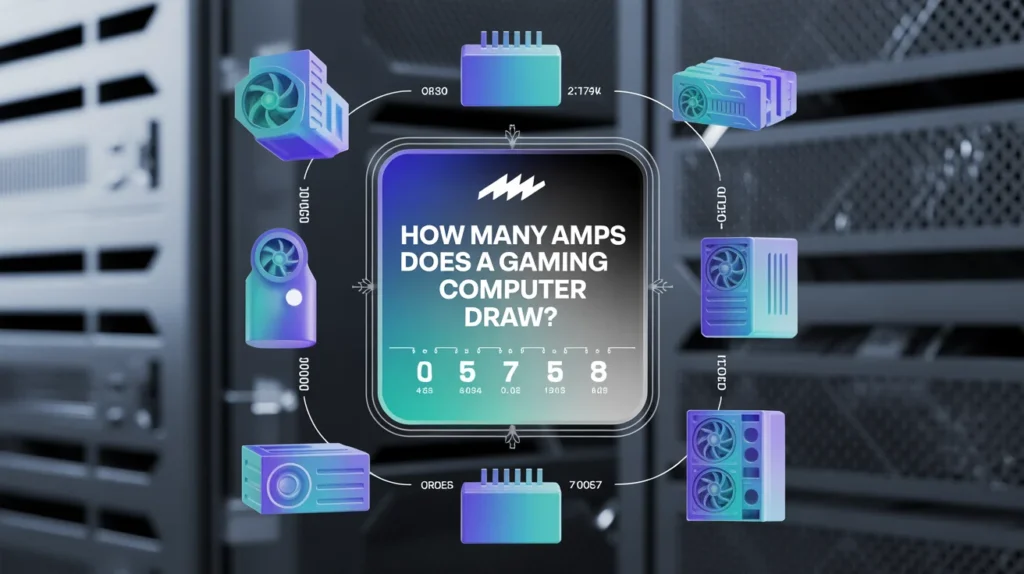
Not all gaming PCS draw the same power. The amp draw varies widely based on the hardware inside and the tasks being performed. High-end machines for 4K gaming or video rendering will naturally pull more power.
Several factors determine how many amps your gaming PC might draw. These include:
- Graphics Card (GPU): The most power-hungry component in modern gaming PCS.
- Processor (CPU): A high-performance CPU under full load can draw significant power.
- Power Supply Unit (PSU): Efficiency rating affects how much power is lost during conversion.
- Peripherals and Accessories: Extra monitors, RGB lighting, external cooling, etc.
These parts combined can significantly influence how much current your system draws at idle, during everyday use, or under heavy load.
Average Amps Used by Gaming Computers
The amount of amps a gaming computer uses isn’t fixed. It fluctuates based on the system’s activities, such as idle, gaming, or performing intense tasks like rendering. This variability makes understanding the general range based on your PC’s build and usage essential.
Under general use:
- A low-end gaming PC may draw around 3 to 5 amps
- A mid-range gaming PC can use 5 to 7 amps.
- A high-end or custom-built PC might draw 7 to 10 amps or more.
A typical home circuit is rated for 15 or 20 amps, so it’s important not to run too many devices on the same circuit as your gaming setup.
Summary in Bullet Points:
- Most gaming PCS draw 3 to 10 amps, depending on hardware and workload.
- The GPU and CPU are the primary power consumers in a gaming rig.
- Power supplies with higher efficiency waste less power and have lower amp draw.
- Additional accessories like lighting and monitors increase overall amperage.
- Using multiple heavy-load devices on one circuit can overload it and cause breakers to trip.
Measuring How Many Amps Your Gaming PC Uses
Use a Kill-A-Watt meter to measure your gaming PC’s exact amp draw. Simply plug the meter into your wall outlet and connect your PC. The meter will display real-time data such as voltage, wattage, and amperage.
This method helps you track power usage during activities like gaming, browsing, or when the PC is idle. By monitoring this, you can estimate electricity costs and avoid overloading circuits.
It also allows you to see how each component, like your GPU or CPU, contributes to power consumption, which can help you optimize energy efficiency in your setup.
Power Supply and Amp Requirements
Choosing the proper power supply is essential for efficiency and safety. It should handle peak power requirements and allow headroom for future upgrades.
A modular PSU with an 80 Plus Gold or Platinum rating will waste less power, generate less heat, and draw fewer amps from the wall. Don’t just look at wattage; check its efficiency and amp ratings on the label.
Gaming PC Amp Draw vs Other Devices
Compared to standard household devices, gaming PCS are moderate in their amp usage. For perspective:
- Microwave ovens can draw 10-12 amps
- Air conditioners may use 15-20 amps.
- Refrigerators usually draw 3-6 amps.
- Gaming PCS draw about 3-10 amps.
While your PC might not seem like a significant drain, its power usage can spike during intense gaming, especially with added RGB lighting, dual monitors, or VR gear.
Summary in Bullet Points:
- Kill-A-Watt meters help track real-time amp usage.
- High-efficiency PSUS reduce wasted energy and heat.
- Gaming PCS are less power-hungry than ACS or microwaves, but still notable.
- Efficient setups reduce electricity costs and increase hardware lifespan.
- Always ensure your circuit has headroom beyond your PC’s amp draw.
Ways to Reduce Amp Draw in Gaming PCS
Even if you’re running a high-performance machine, there are ways to cut down on amp draw:
- Upgrade your PSU: Use a high-efficiency model to reduce conversion loss.
- Underclocking: Slightly lowering your CPU/GPU performance can reduce power draw.
- Turn off RGB lighting: Aesthetic features can add up in energy consumption.
- Use efficient monitors: High-resolution displays can be demanding.
- Unplug peripherals when not needed: Reduce standby power usage.
These simple steps not only reduce amp usage but can also increase the lifespan of your components.
Do Gaming Laptops Draw Less Amps?
Yes, gaming laptops are generally more energy-efficient than desktops. Thanks to power-optimised components, even high-end gaming laptops typically consume 1.5 to 3 amps.
However, they may throttle performance to stay within thermal and energy limits. Laptops balance performance and efficiency if you’re gaming on the go or want a more power-conscious setup.
Gaming PC Amps and Circuit Safety
Your home’s electrical safety depends on how many devices draw current from the same circuit. You may risk tripping the breaker if your PC shares a circuit with other power-hungry appliances.
For a dedicated setup:
- Use a 20-amp circuit if possible.
- Avoid connecting heaters, AC units, or microwaves to the same circuit.
- Use surge protectors or UPS systems to avoid power spikes.
Being mindful of your total amp usage can prevent system instability and protect your investment.
Final Thoughts
Understanding how many amps a gaming computer draws is essential for safe and efficient usage. While most gaming setups use between 3 and 10 amps, factors like GPU, CPU, PSU quality, and peripherals can influence this range.
Tools like watt meters can help you measure exact usage, and adopting efficient practices can reduce your amp draw without sacrificing performance.
Always ensure your electrical system supports your gaming setup. With the proper awareness and tools, you can optimize energy usage, protect your hardware, and enjoy uninterrupted gaming.
Frequently Asked Questions:
Q1: Can my 15-amp circuit handle a gaming PC?
Yes, but avoid connecting multiple high-power devices on the same circuit.
Q2: How do I know if my gaming PC uses too many amps?
Use a wattmeter or Kill-A-Watt meter to monitor live amp usage.
Q3: Will adding a second GPU increase amp draw?
Absolutely. Multiple GPUS significantly raise overall power consumption and amp requirements.
Q4: Do gaming monitors affect amp draw?
Yes. High-refresh or 4K monitors draw more power, especially in dual-setup configurations.
Q5: Is it safe to run a gaming PC for long hours?
Yes, if your power supply is efficient and your setup doesn’t overload your circuit.