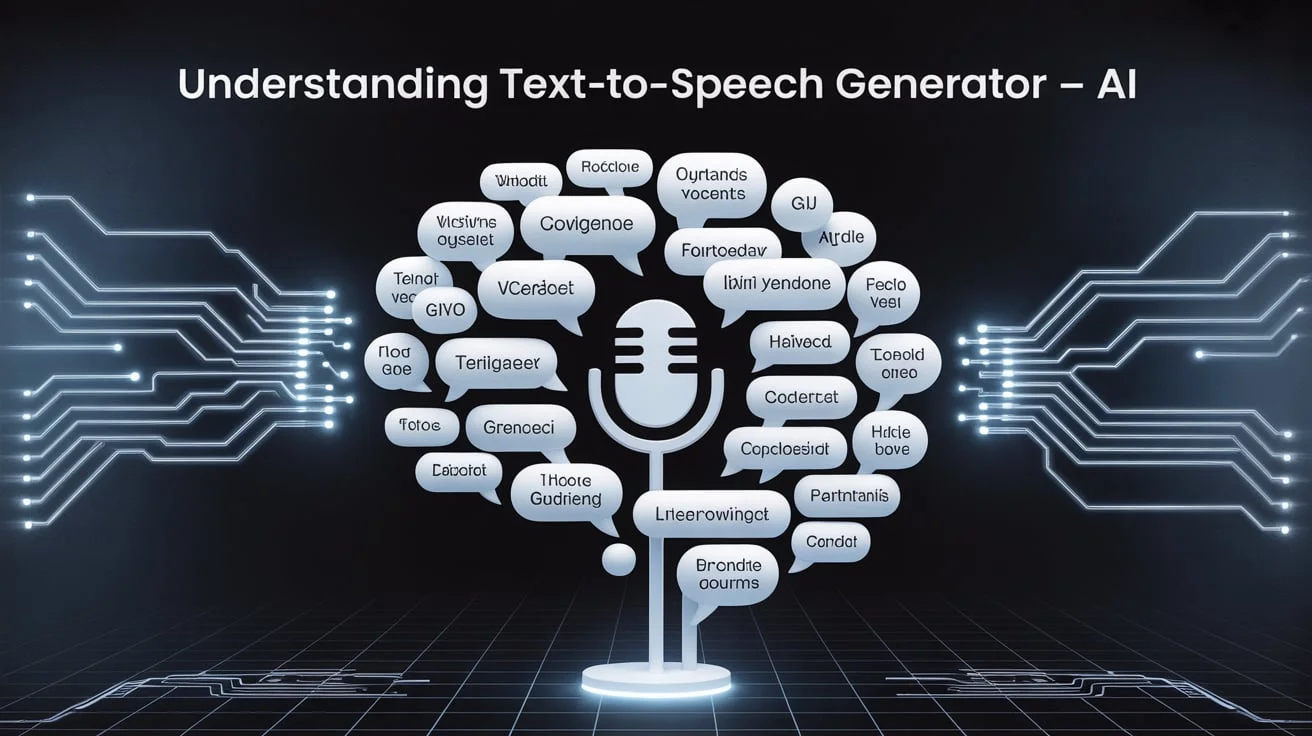The rise of 8K gaming has opened new doors for ultra-immersive experiences, but it demands serious power. If you’re aiming to enjoy buttery-smooth gameplay at this jaw-dropping resolution, you need more than just a high-end PC.
You need a fully optimized system. In this guide on how to maximize a gaming PC for 8K gaming, we’ll explore everything from hardware upgrades to software tweaks to help you achieve peak performance.
This article provides practical tips, expert advice, and advanced optimization strategies, all presented in clear, concise language without overusing technical jargon.
Whether you’re building a new system or upgrading your current rig, this guide will walk you through all the crucial steps to handle 8K gaming like a pro.
Upgrade Your GPU to 8 K-Ready Power.
One of the most crucial components for 8K gaming is the graphics card. Standard GPUs struggle to keep up with the pixel load of 7680×4320 resolution. If you’re serious about performance, aim for the best in the market.
To run games smoothly at 8K resolution, opt for GPUs like the NVIDIA RTX 4090 or AMD Radeon RX 7900 XTX. These cards are built with powerful cores, enhanced ray tracing, and massive VRAM, essential for modern AAA titles at ultra settings.
Consider these GPU optimization tips:
- Use the latest GPU drivers from NVIDIA or AMD.
- Enable DLSS 3 or FSR 3.0 to balance performance and quality.
- Avoid GPU thermal throttling by ensuring proper cooling.
Choose the Right CPU for Balanced Power

A powerful GPU is only as good as the CPU it’s paired with. For 8K gaming, your CPU should not bottleneck performance. Go for a processor that offers high multi-core performance with excellent single-thread efficiency.
Look for CPUs such as the Intel Core i9-13900K or the AMD Ryzen 9 7950X. These processors offer sufficient processing power for both gaming and background tasks, such as streaming or recording.
Other CPU optimization methods include:
- Enable XMP/DOCP in BIOS to get full RAM speeds.
- Disable unnecessary background applications.
- Maintain CPU temperatures below 85°c during gaming.
Optimize RAM and Storage for Faster Data Handling
Once you’ve locked in the GPU and CPU, your system memory and storage can still be a limiting factor. For 8K gaming, faster load times and responsive gameplay depend on high-speed RAM and solid-state drives (SSDS).
Use at least 32 GB of DDR5 RAM running at 6,000 MHz or higher. Combine that with a PCIe 4.0 NVMe SSD for lightning-fast read and write speeds. This reduces stutters, shortens game load times, and improves texture streaming at ultra resolutions.
- Always keep 20–30% of SSD space free to avoid performance drops.
- Use a separate SSD for your operating system and game files.
- Avoid installing games on older SATA SSDS or HDDS.
Configure Your Game and Display Settings Wisely
Even with top-tier hardware, poorly configured settings can ruin the 8K experience. Smart in-game settings and display configurations are essential for striking a balance between quality and frame rate.
Adjust your in-game graphics based on the GPU load. Features like ray tracing and shadow quality can be scaled back slightly for improved performance without a noticeable visual loss. Additionally, ensure your monitor supports native 8K resolution via HDMI 2.1 or DisplayPort 1.4.
Display and settings tips:
- Set resolution scaling to 100% or use DLSS/FSR when needed.
- Cap frame rates if you notice instability or overheating.
- Calibrate HDR and colour settings for optimal visual quality.
Keep the System Cool and Dust-Free
High-resolution gaming generates massive heat. Keeping your PC cool isn’t just about comfort; it has a direct impact on performance. Overheating can throttle both CPU and GPU, causing lag or crashes during gameplay.
Invest in a high-performance cooling system, whether it is air- or liquid-based. Ensure smooth airflow across all components. Also, clean dust filters and fans every few weeks.
A cooler system delivers:
- More consistent frame rates during long sessions.
- Longer hardware lifespan.
- Reduced noise levels from fans under load.
Adjust BIOS and Power Settings for Peak Performance
The BIOS (Basic Input/Output System) can significantly impact the performance of your hardware. Making a few simple tweaks can unlock improved RAM speeds, enhanced CPU performance, and more efficient power delivery.
Update your BIOS to the latest version, then enable features like Resizable BAR and XMP/DOCP. On Windows, switch to the “High Performance” or “Ultimate Performance” power plan to ensure components are always ready for maximum load.
Monitor Frame Rate, Temps, and System Load in Real-Time
To maintain stable 8K gaming performance, it is essential to monitor what is happening under the hood. Utilise performance monitoring tools such as MSI Afterburner, HWiNFO64, or NZXT CAM.
Real-time monitoring allows you to:
- Track GPU and CPU usage, as well as temperatures.
- Spot performance bottlenecks.
- Fine-tune your settings based on live data.
Optimize Windows for Gaming
Windows isn’t always optimised for gamers out of the box. Disable unnecessary services, background updates, and startup apps to free up system resources.
Here’s what to adjust:
- Turn off Game DVR and Xbox Game Bar.
- Enable Hardware-Accelerated GPU Scheduling.
- Disable unnecessary startup apps from Task Manager.
These tweaks reduce input lag and free up system memory, allowing your games to run more smoothly.
Use Ethernet Over Wi-Fi for Online Gaming
When it comes to online 8K gaming or game streaming, internet speed is crucial. Wi-Fi may be convenient, but Ethernet always delivers more stable performance with lower latency.
Advantages of using Ethernet:
- Consistent ping rates and reduced lag.
- Faster game downloads and updates.
- No interruptions from wireless interference.
Keep Your System Updated and Clean
Regular updates and maintenance keep your PC running like new. Outdated drivers or bloated files can eat into your system’s performance.
Make these habits part of your routine:
- Update drivers for GPU, chipset, and LAN regularly.
- Run the Disk Cleanup tool and uninstall any unused software.
- Check for firmware updates on motherboard and SSDS.
Final Thoughts
Optimizing your PC for 8K gaming isn’t just about throwing money at expensive hardware. It’s about aligning the right components, configuring them effectively, and maintaining the system’s smooth and efficient operation. From GPU and CPU tuning to Windows and BIOS tweaks, every step adds a performance edge.
By following the strategies shared in this guide on how to optimize a gaming PC for 8K gaming, you’ll be ready to enjoy future-ready visuals with ultra-smooth gameplay. Remember, small tweaks add up to big gains, especially at resolutions as demanding as 8 K.
Frequently Asked Questions:
Q1: Can I game at 8K with only one GPU?
Yes, but only with flagship GPUS like the RTX 4090 or RX 7900 XTX. Older cards won’t deliver stable performance.
Q2: How much RAM do I need for 8K gaming?
A minimum of 32GB is recommended for 8K resolution, especially for modern games with high VRAM and RAM requirements.
Q3: Is DLSS important for 8K gaming?
Absolutely. DLSS can upscale lower resolutions to 8K with minimal loss in quality, drastically improving performance.
Q4: What kind of cooling should I use for 8K gaming builds?
Use a premium air cooler or a liquid cooler with a radiator of 240 mm or larger. Proper airflow and dust management are essential.
Q5: Do all games support 8K resolution?
No. Not all titles are optimized for 8 K. However, many AAA games do support native or upscaled 8K settings.