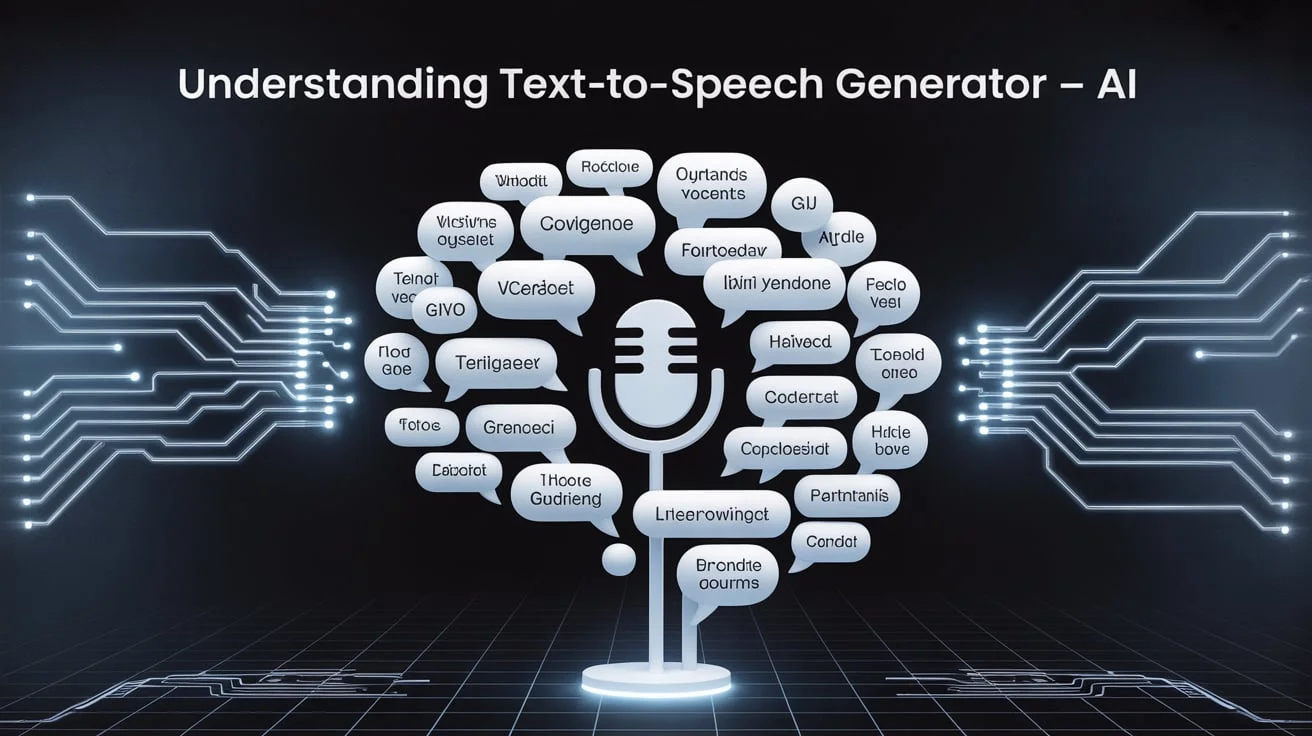Choosing the right password manager can protect your digital life from data breaches and password leaks. Two of the most popular options are Google Password Manager and LastPass. But which one offers better features, security, and ease of use?
In this article on Google Password Manager vs LastPass, we’ll explore both platforms’ main differences, strengths, and drawbacks. Whether you’re looking for built-in convenience or advanced security tools, this guide will help you decide which password manager suits you best.
What is Google Password Manager?
Google Password Manager is a free tool that is integrated with your Google account. It stores and auto-fills passwords across Chrome and Android devices. If you’re already using Gmail or YouTube, you’ve probably used it without knowing.
Its biggest advantage is its simplicity. You don’t need to install anything extra, and it syncs automatically with your Google account, making it a go-to for casual users.
But while it’s easy to use, it lacks some advanced features that dedicated password managers offer. That’s where LastPass enters the scene.
What is LastPass?
LastPass is a third-party password manager with advanced encryption, multi-device access, and password sharing options. It’s available as a browser extension, desktop, and mobile app.
Unlike Google’s solution, LastPass offers powerful features like dark web monitoring and password auditing. It’s built specifically for security-conscious users and businesses wanting complete login credentials.
However, some users might find it overwhelming initially, especially if they’re just looking for a simple way to manage passwords.
Key Differences Between Google Password Manager and LastPass
When comparing Google Password Manager to LastPass, it’s important to consider usability, security, and cross-platform support.
Both services offer secure storage and autofill features, but their scope and interface differ. Google’s option is best for people deeply embedded in the Google ecosystem, while LastPass is ideal for users who want more customization and control.
Here are some key differences that matter to most users:
- Platform Integration: Google works best with Chrome and Android, while LastPass supports multiple browsers and devices.
- Advanced Features: LastPass includes password sharing, dark web monitoring, and emergency access. Google lacks these.
- User Interface: Google’s UI is minimal and automatic. LastPass has a learning curve but offers more settings.
- Security Settings: LastPass allows custom multi-factor authentication, while Google relies on your account’s default security.
Google Password Manager vs LastPass: Pricing, Security, and More
Let’s examine the specific features that set these two password managers apart. This will help you evaluate them based on your needs and expectations.
Pricing and Plans
Google Password Manager is completely free. There’s no premium version, which is great for those who want basic features without paying anything. On the other hand, LastPass offers both free and premium plans. The free version limits multi-device access, while the premium version unlocks advanced features.
Security Features
Google relies on your Google Account’s overall security. If you use 2-Step Verification and strong passwords, it becomes quite secure. However, Google does not offer vault-level encryption or a master password feature like LastPass. LastPass encrypts your data with a zero-knowledge policy, meaning even LastPass itself can’t view your stored data.
Password Sharing and Emergency Access
These are areas where LastPass wins. Google Password Manager doesn’t support sharing or emergency contact access. LastPass allows you to share passwords with family or team members securely and provides an emergency access feature if unavailable.
Pros and Cons of Google Password Manager and LastPass
Here are the highlights and drawbacks of both services to make your decision easier.
Google Password Manager
- Free and easy to use
- Automatically syncs with Google Chrome and Android
- No need to install anything
Drawbacks:
- Limited to Google products
- No password sharing or auditing
- Lacks advanced security settings
LastPass
- Works across all platforms and browsers
- Offers advanced tools like security audits and breach alerts
- Includes encrypted storage and emergency access
Drawbacks:
- A premium version is not free
- The setup may be confusing for new users.
- Past data breaches have raised some concerns
Which Password Manager Is Better for Beginners?

If you’re new to password managers, the simplicity of Google’s built-in manager is perfect. You won’t have to learn anything new; your passwords will be saved automatically.
While more complex, LastPass becomes a powerful tool once you get used to it. For those who want detailed control and better security tools, it’s worth the investment.
Mobile Experience: Google vs LastPass
Both apps are available on Android and iOS. Google Password Manager is tightly integrated into Android, making the experience smooth and automatic. You’ll find it under your Google settings, and it works seamlessly with Chrome.
LastPass offers more detailed mobile control, such as password sharing and generating strong passwords. It also supports biometric logins and encrypted notes, which help store sensitive information.
Privacy Concerns and Trust Factors
Trust plays a big role when choosing a password manager. Since Google already has access to much of your data, some users prefer not to rely on it for password management.
LastPass offers more control but has been criticised for past breaches. However, it has since improved its encryption protocols and user alerts.
Remember: No password manager is 100% secure, but your choice should reflect your privacy preferences and how much control you want.
When to Choose Google Password Manager
Choose Google Password Manager if you already use Android and Chrome and want a tool that works. It’s especially great for people who don’t want to worry about installing third-party software.
You should also pick it if:
- You only use one device or browser
- You prefer automatic syncing with your Google account
- You’re not interested in advanced settings
When to Choose LastPass
Choose LastPass if you need more features and better control over your login credentials. It’s best suited for users who switch devices often and need encrypted password sharing.
Consider it if:
- You want security audits and alerts
- You use multiple operating systems
- You need emergency or team access features
Conclusion:
Both tools offer secure password management, but they cater to different needs. Google Password Manager is simple, free, and perfect for casual users. LastPass provides an advanced experience for users who value control, sharing, and extra protection.
Consider how much control you want, which devices you use, and whether you will pay for extra features. Your answers will help you make the right decision.
Frequently Asked Questions:
Q: Is Google Password Manager safe?
Yes, it’s secure if your Google account uses strong protection like 2FA.
Q: Can I use both Google Password Manager and LastPass?
Yes, but it might create confusion with overlapping autofill features.
Q: Does LastPass have a free version?
Yes, but it has limited features and restricts access to one type of device.
Q: Which one is better for families?
LastPass offers password sharing, so it’s a better fit for family use.
Q: Do both managers support password generators?
Yes, both have strong password generators.